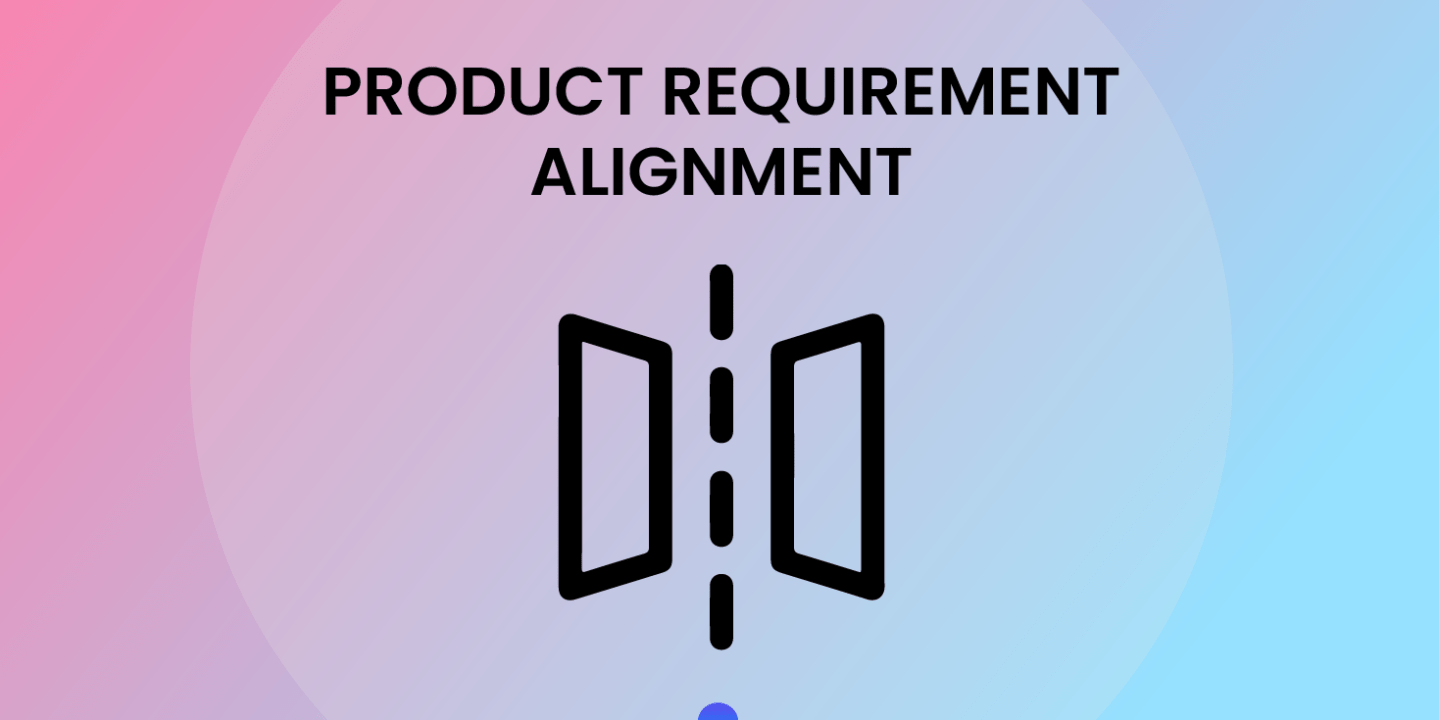
When you’re managing complex projects, it can be a challenge to keep teams and stakeholders aligned. For example, if tech teams are working in Jira and Confluence, but business stakeholders don’t have access to these platforms, visibility on progress will be limited. And if you don’t have a clear requirements management plan, everyone might have a different idea about priorities. This leads to costly blockers and work left undone.
Another common issue is managing change throughout product development. Even when requirements are accurately laid out from the beginning, some adaptations and additions are inevitable. If these aren’t documented, vital details may be lost.
How do you avoid these problems? Here are five tips to help you set up a requirements management plan that keeps all stakeholders aligned.
#1 | Make business goals for requirements transparent
It’s key that the teams working on the product understand the business goals behind it. If they’re unsure of the reasons for certain requirements, they won’t know where each requirement falls in terms of priority and may not see how other teams would be affected.
Requirements are typically divided into three types:
- Business requirements – high-level business goals, for example, in terms of revenue or growth
- Functional requirements – what are needed to make the product work in terms of user experience
- Technical requirements – a breakdown of the functional requirements to determine how the features will be built
With requirements dependent on each other for success, everyone involved in the project should be aware of how their work relates to other requirements. However, a lack of transparency is a common problem for businesses, with 63% of managers admitting their team lacks easy access to information they need.
To ensure understanding, document requirements in a place where everyone can easily access them, for example, in Confluence and Jira, if that’s where your teams are working.
#2 | Arrange requirements according to priority
Not only is it important to be aware of the overarching requirements, but it’s also crucial to recognize priorities. If you fail to prioritize, some requirements might be completed first, but building blocks for requirements that take longer may be overlooked. This leads to delays and inefficiencies.
To ensure everything is accounted for and completed on time, map out the hierarchy and priority of the requirements as a whole picture. Here’s how to do this in Jira and Confluence.
Create a Confluence page for each component with all the technical specifications included. That way, developers understand the goal of the final product and how the specifications are linked to it.
Set up Jira stories for work related to the components and set the priority in the issue Priority field. Include links to these stories on the relevant component pages in Confluence. If you’ve created a Jira story for a component that doesn’t exist in Confluence yet, make sure to add a new page for it.
Whenever you make an update in Confluence, update the related Jira story as well to ensure both sides contain the latest information. Confluence is your base, showing developers the complete picture from start to end, and it stands as a permanent record. Jira stories will change over time and be archived so they’re best used to track ongoing work and manage current priorities. As you can imagine, going back and forth between Jira and Confluence to identify and update changes is a tedious process, but there is an easier way.
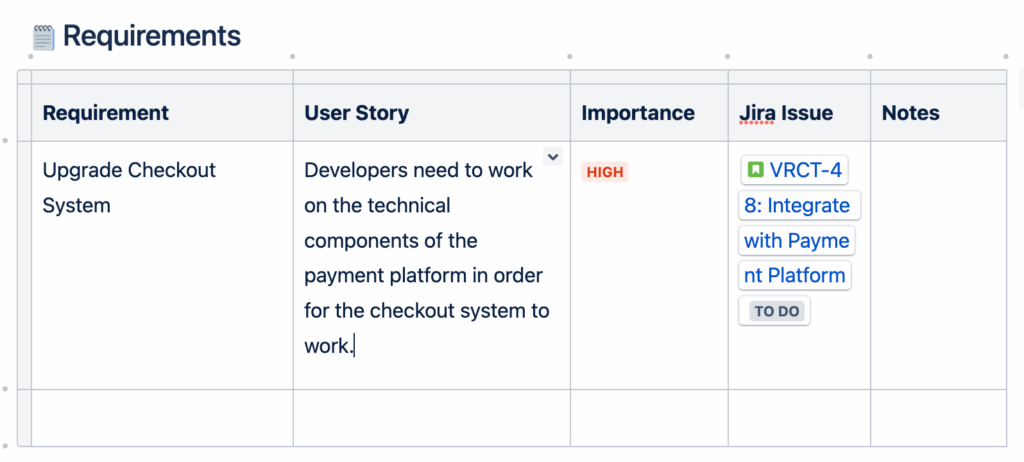
To systematically update your requirements on both sides and keep track of their priority, you can consider leveraging a dedicated requirement management app like Requirement Yogi, which allows you to create a link from a Jira issue to the exact line of the Confluence page with the requirement details and displays your requirements in a traceability matrix. This option is best for companies managing large numbers of requirements as it makes it easier to monitor and sort through them. When you arrange the Jira issues according to priority in your backlog, they’ll also appear in that order in the matrix.

#3 | Predict and prevent possible blockers
Ongoing visibility into requirement status is essential in addition to mapping out the hierarchy. If the progress on a high-priority requirement is lagging behind, you’ll want to investigate and address that so it doesn’t become a blocker.
You can use an app so managers and team members can easily check which issues are related to requirements and their status. Requirements may be displayed in a dependency graph, or dependencies table, and when managers select a requirement, it shows all the related Jira issues along with the priority if it has been set.
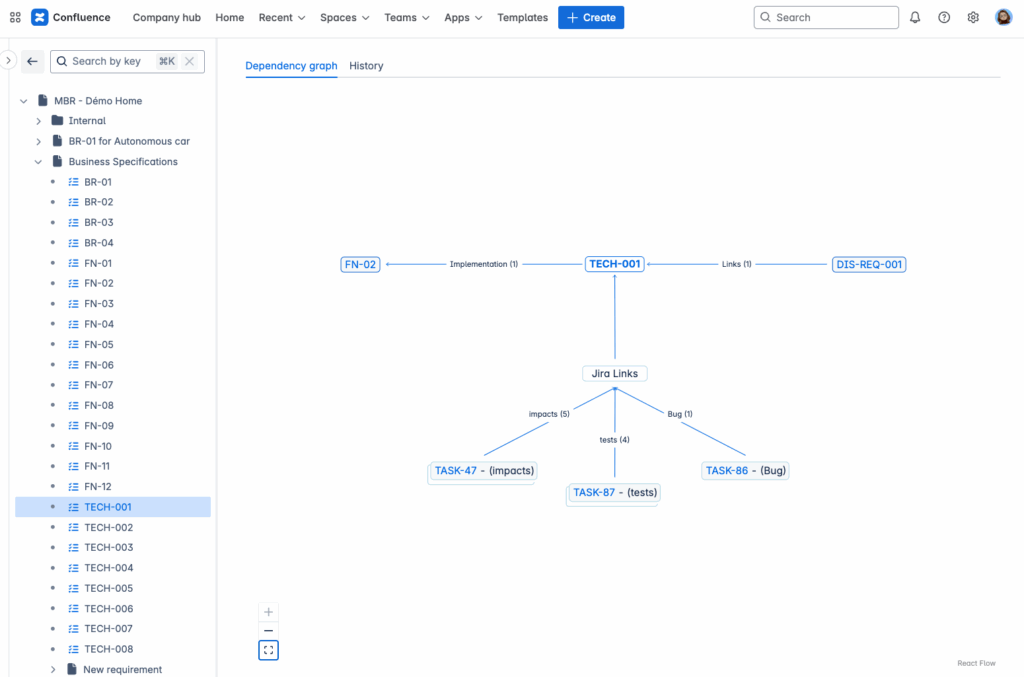
For example, with the Requirement Yogi for Jira plugin, a team member working on a Jira task will see a list of all the requirements it relates to directly in the Jira issue. They can expand the requirements in Jira, or click on them to visit the Confluence page.
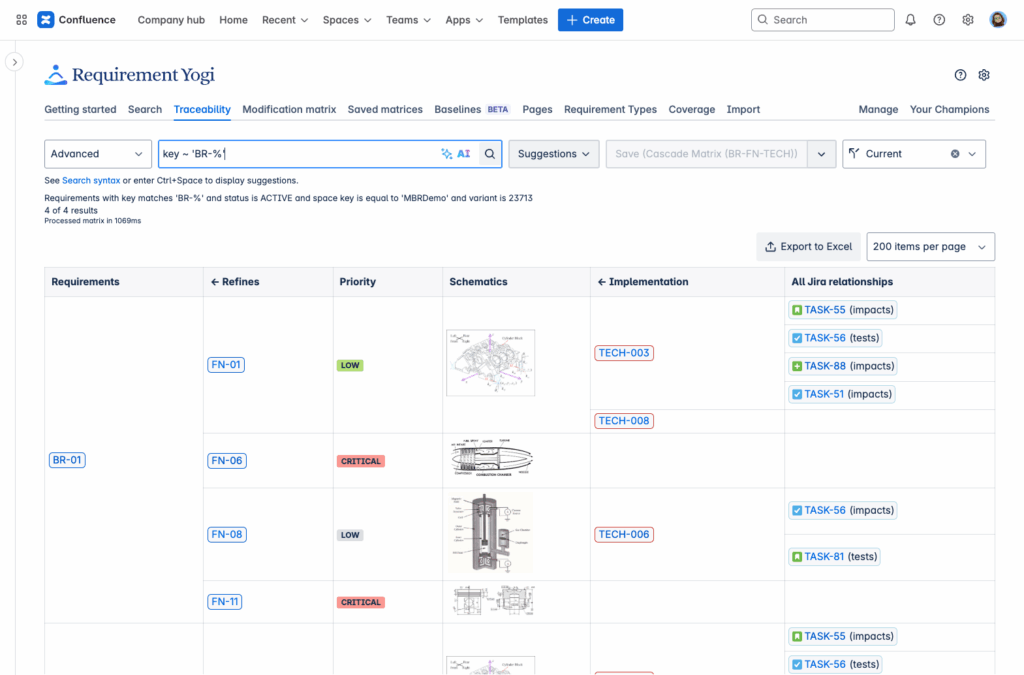
#4 | Clearly differentiate versions
For software teams working with multiple versions of a product, requirements often change over time, and you’ll want to keep track of these changes and compare them against the original requirements. If someone edits the requirements or changes a Jira issue description without saving a baseline version, vital information may be lost.
For this reason, we recommend writing requirements in Confluence so you’ll have a more permanent record of the requirements for reference. However, you’ll still need to account for changes by setting baselines at regular intervals.
Decide when to set baselines and agree on them as a team. How many baselines are necessary and when to save them will vary based on your business needs and the complexity of the project. For example, after hitting key milestones is a common time to set a baseline.
An app makes taking baseline snapshots and comparing them easier. In Requirement Yogi, for example, you can freeze the requirements as a baseline and save it. Subsequent changes to requirements or issues won’t affect this baseline, and complex requirements can be put on a dedicated page for reference.
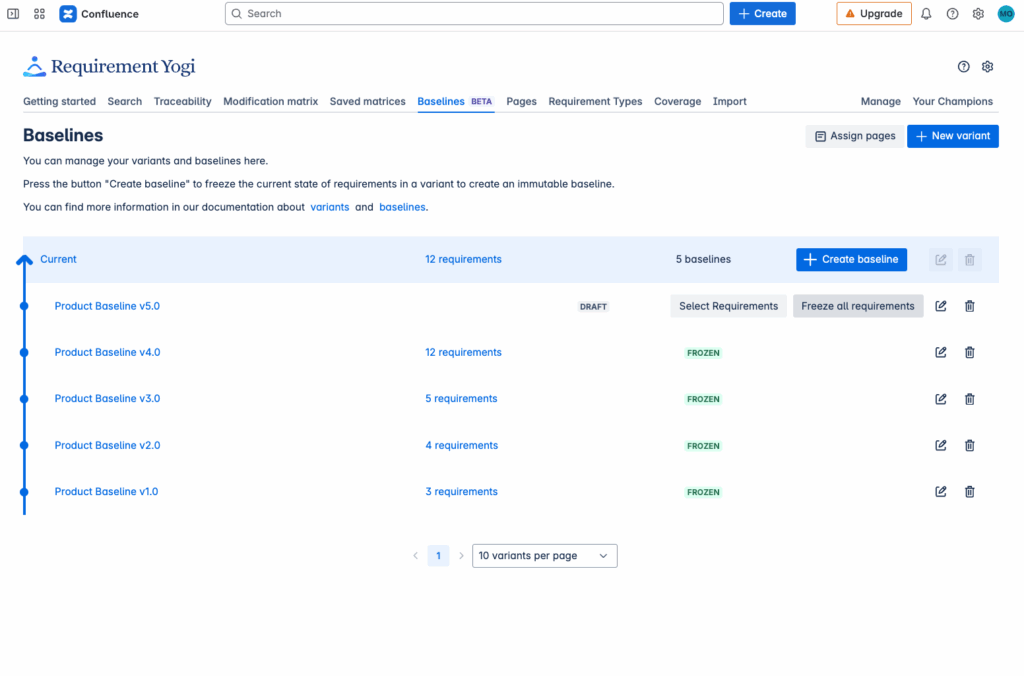
#5 | Ensure regular reports are available to all stakeholders
For teams working in Jira and Confluence, it’s easy to view reports on requirement status. With native features, users can all access the requirements documents and see how Jira issues are linked to them.
Drawing back to the example of an advanced feature like Requirement Yogi’s traceability matrix, you can generate reports from the matrix so everyone is aligned on the status. But what about business stakeholders who don’t have access to your instances? Requirement Yogi also allows you to export reports to Excel or PDF to share all the key details with business stakeholders.
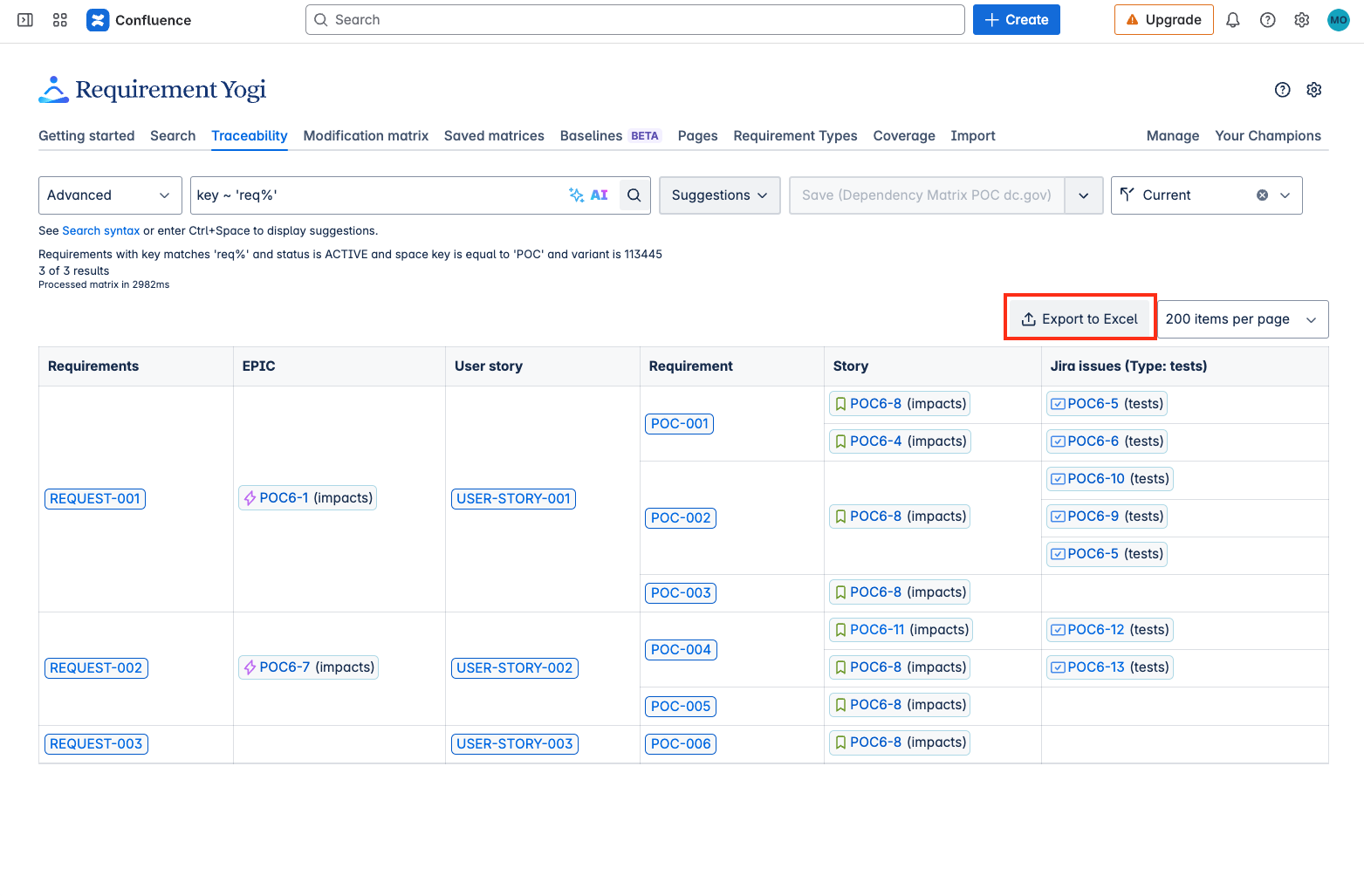
The report shown is just an example of what you can do. Reports are customizable, so you can add columns for any information you need to display to stakeholders.
Get Greater Visibility into Your Product Requirements
Following these tips will help teams stay better aligned on requirements whether you’re working with native Jira and Confluence features or with an app. If you’re considering an app to make requirements management easier, try Requirement Yogi for Confluence. And to view requirements from Jira, consider Requirement Yogi for Jira.




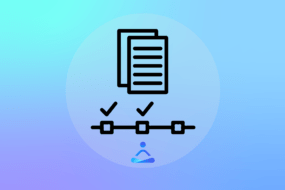
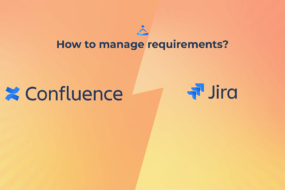
One reply on “5 Top Tips for Product Requirement Alignment”
[…] Requirement Management 101 […]
Comments are closed.