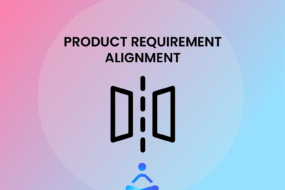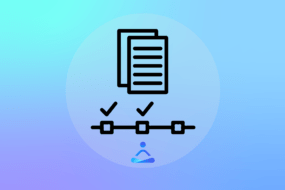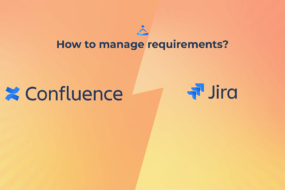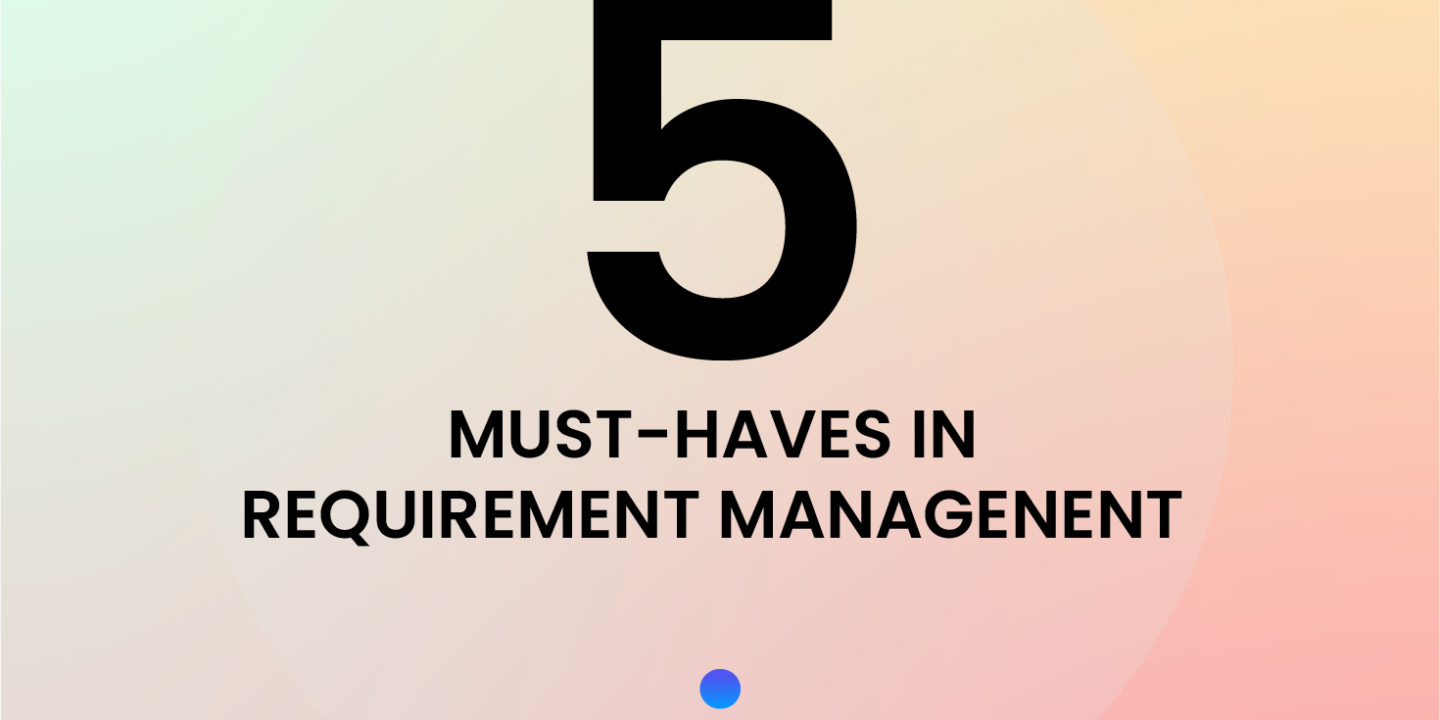
Are you tired of sorting through hundreds or thousands of pages of requirements documents? It’s a common problem for developers managing complex projects. Requirements may be stored in lengthy Word or Excel documents or spread out across multiple software platforms. This makes it difficult or even impossible to keep track of all the requirements.
In an agile business, requirements are not static; they need to be adapted over the course of development. It’s crucial to keep track of status and progress, make adjustments, and manage changes, and you can’t do that efficiently with spreadsheets. Standalone requirements management software may also be lacking for teams working in Jira and Confluence, as it’s unclear how the Jira tasks are related to the requirements.
When the majority of your developers are using Jira and Confluence, it’s best to choose a tool that allows you to manage requirements directly where they’re working. You can use native Jira features for basic requirements management and select an app to meet complex needs.
There are several apps available on the Marketplace to meet various business needs. Keep reading to learn the key features to look for when selecting a tool.
Must-Haves for Agile Requirements Management Tools
To manage the development of multiple, complex projects, there are several features every business using Jira and Confluence should look for.
#1 | Direct Requirements Management in Confluence
First of all, you’ll want a tool that allows you to manage requirements in Confluence as well as in Jira. Some requirements management apps are only for Jira. While it may seem convenient to track requirements there as that’s where the related tasks are logged, you won’t have proper documentation of the requirements in the long run. It’s best to use Confluence as a base and integrate it with Jira.
Documenting your requirements in Confluence provides a single source of truth, whereas Jira issues will change and are easy to lose track of. If you’ve been storing your requirements in Word or Excel documents or not putting them in a document at all, it might seem like a massive task to get started, but an app can help with that too! You’ll want to select a tool that can automatically number requirements and link them to relevant Jira issues.
For example, with Requirement Yogi, you can write your requirements freeform in Confluence and automatically number them.
#2 | Differentiation of Multiple Variants of a Requirement
Requirements change over time, and you’ll want to make sure to keep track of these changes from beginning to end. If any problems arise, you can check previous versions and find out if anything has been overlooked or if it’s best to revert to the original version.
To see how requirements have progressed and evolved, a best practice is to set baselines at regular intervals as agreed upon by stakeholders. A requirements management tool should allow you to save a snapshot of your requirements as a baseline and make comparisons between baselines along the course of development.
In addition, if you’re working on a software project, the requirements for different versions may be quite similar. You’ll want to keep these from getting confused with one another and be able to compare them.
#3 | Traceability
Being able to trace your project from end to end is key, documenting the entire process from call-for-bids to specifications to Jira issues to Git commits to tests. An ideal tool facilitates traceability across Confluence and Jira so you can track the initial specifications laid out in Confluence as well as monitor the related Jira issues.
With customizable traceability, you can build your requirements and test management specifications from different points of view, depending on which information you want to extract. For example, check whether all the requirements have been assigned to development tasks, whether they’re covered in terms of parent-child relationship and whether they’re true to what the stakeholder is looking for.
You’ll want to be able to trace the details of the Jira issues in depth for the development teams, and also display a traceability matrix to show an overview of the status of your project for managers and stakeholders.
#4 | Test Management
Test management plays an essential role in the development process as it is the only way to verify whether your requirements are achievable. Because of this, a requirements management tool should either have a built-in solution or integrate with popular Atlassian test management tools like Xray and Zephyr.
For simple test management, you can create Jira issue types for tests or use a built-in solution. However, if you need to execute multiple test plans for several components, keeping track of the results becomes more difficult. For complex cases, a specific test management app is necessary.
If your team is already accustomed to Xray or Zephyr, a tool that integrates with both may be an ideal solution. Just make sure test results can be clearly shown in the tool’s reporting and traceability features.
#5 | Importing and Exporting Requirements for External Stakeholders
It’s common that not all stakeholders are working in Jira, so that’s another factor to consider when choosing a tool. Look for a tool that enables importing and exporting of requirements.
For example, many companies using standalone requirements management software like IBM Doors save their documentation in ReqIF format. If you’ve been using external software or are collaborating with partners using this format, the tool you choose should be able to import files of this type into Confluence and Jira.
And for reporting purposes, exporting a traceability report from Confluence in Excel or pdf format can provide full visibility on progress to business stakeholders not actively working in Jira. Note that while you can export Jira issues in bulk, it’s not possible to automatically extract valuable information, another reason why it’s important to keep your specifications in Confluence .
Comparing Agile Requirements Management Tools
Let’s see how the leading agile requirements management tools stack up against each other. The most popular tools for managing requirements in Jira and Confluence are R4J, RTM, and Requirement Yogi. We’ve compiled this table to show how they compare.
| R4J | RTM | Requirement Yogi | |
| Direct Requirements Management in Confluence | X | X | ✔ |
| Differentiation of Multiple Variants of a Requirement | ✔ | ✔ | ✔ |
| Traceability | ✔ | ✔ | ✔ |
| Built-in Testing | X | ✔ | X |
| Integrates with Xray and Zephyr | ✔ | X | ✔ |
| Importing and Exporting Requirements for External Stakeholders | ✔ | ✔ | ✔ |
The apps are similar in terms of defining baselines and versions. All include traceability matrixes and import/export capabilities from ReqIF and to CSV.
RTM focuses heavily on test management and has that built in as a key component rather than integrating with other apps. R4J encourages users to purchase the T4J app for test management, although it can integrate with other testing apps. Requirement Yogi offers robust integration with Xray and Zephyr, making it ideal for businesses relying on these tools for testing.
More importantly, Requirement Yogi is based in Confluence, allowing you to generate full requirements documentation there which integrates with Jira issues. To get the full benefits of managing the details of Jira issues, including test app integration, you’ll need both Requirement Yogi for Confluence and Requirement Yogi for Jira. This makes it the best option for businesses looking to create lasting requirements documents that are easy to trace and reference.